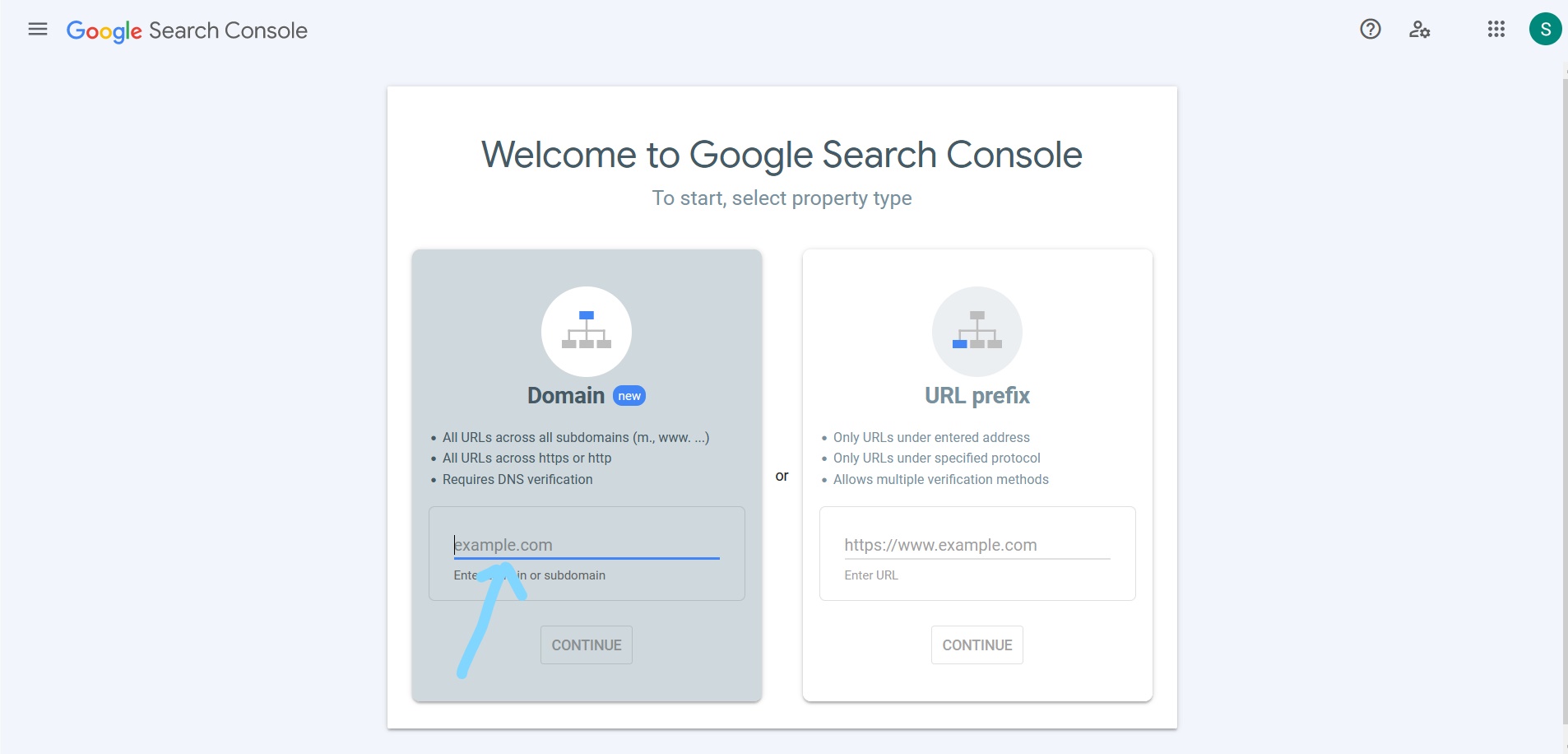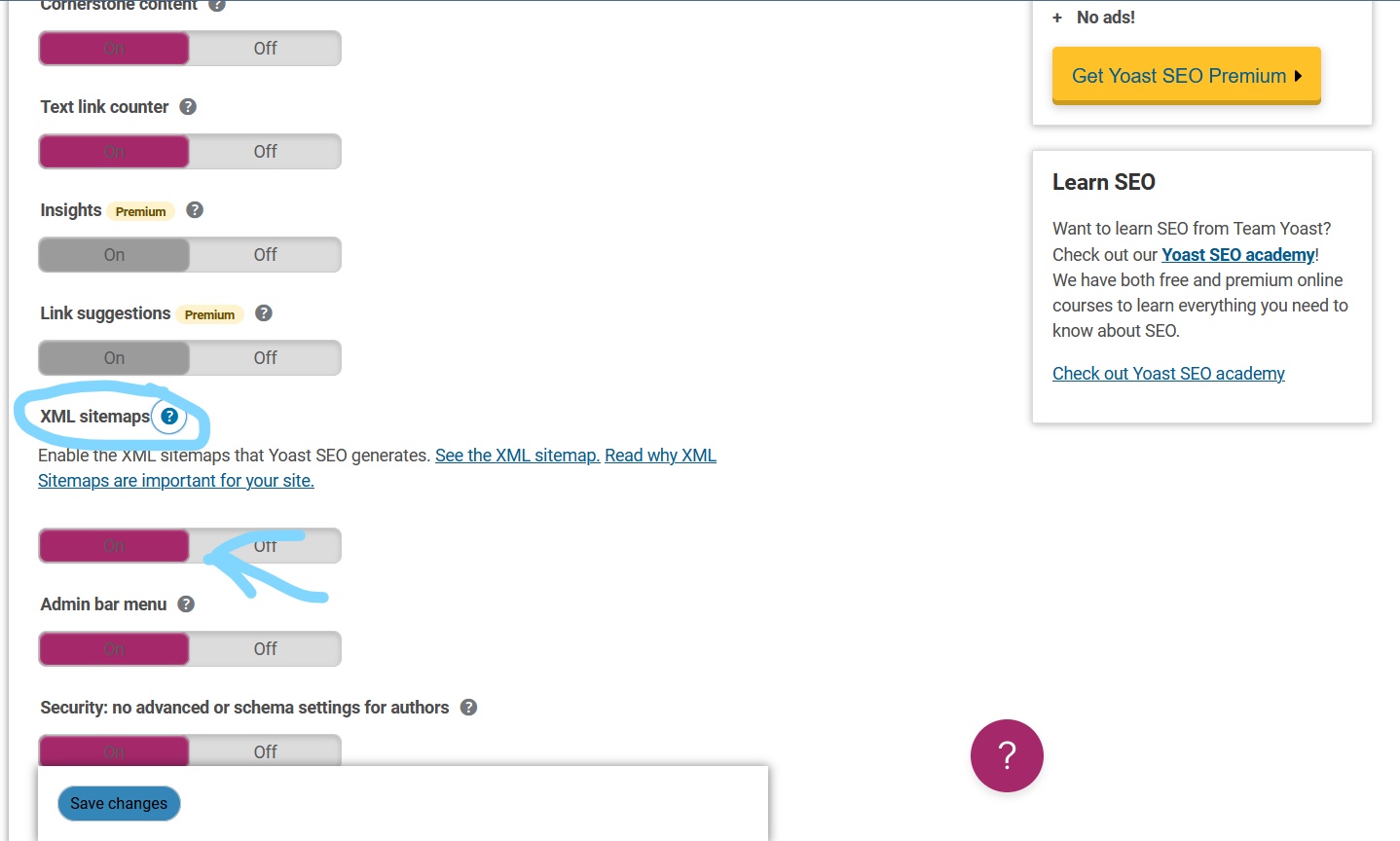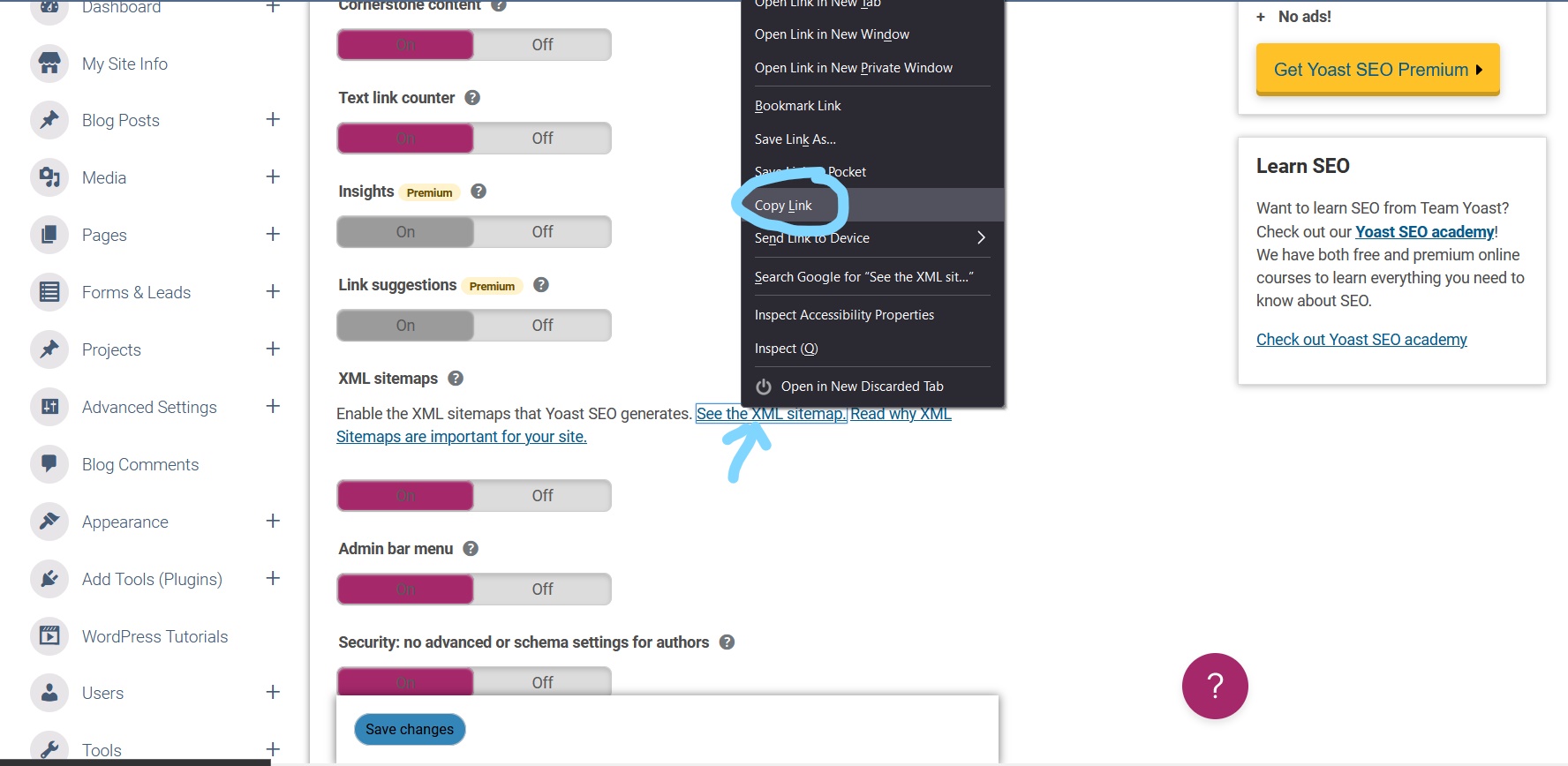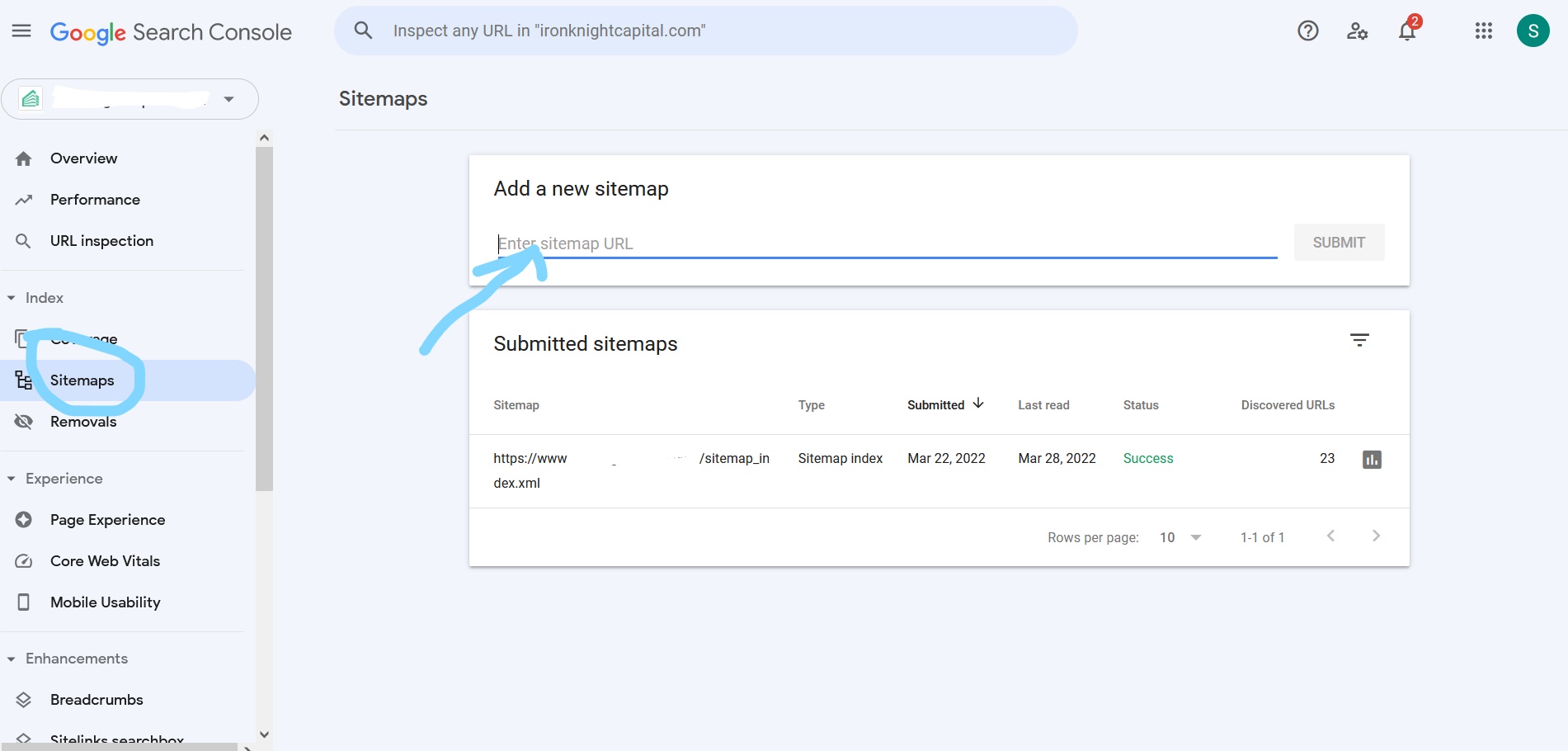For a brand new site, submitting your sitemap to Google is an excellent way to inform Google search crawlers about the site and it’s pages, increasing the likelihood of it being listed in searches.
First, go to: https://search.google.com/search-console/
You may be asked to log in, if so use your google credentials to log in. If it’s your first time using Google search console, you’ll see this screen:
On the left side, enter your domain(without www). Click Continue.
You’ll need to establish ownership of the domain, by adding a TXT record Google will provide, to your DNS records. You’ll add it through your domain registrar(NameCheap etc).
Once that’s done, open another tab or browser window, and go to your Apartment Investor Pro dashboard(you’ll have to log in if you haven’t already).
Unless you’ve activated it before, you’ll need to activate the Yoast SEO plugin. On the left-hand menu click to expand ‘Add Tools (Plugins)’
Then click ‘Installed Plugins’. In the list that appears find the SEO plugin, and click ‘activate’ underneath it.
Next, in the left hand menu click to expand ‘SEO’ and then click ‘General’
Next click the features tab on the menu that appears. Scroll down till you see the slider switch for ‘XML sitemaps’ and set it to ‘ON’
Now right click on the link ‘See the XML sitemap’ and then select and left click on ‘copy link’ in the menu that appears.
Once that’s done, go back to the tab or window where you have Google search console open(https://search.google.com/search-console/), and click ‘Sitemaps’ in the left hand menu.
Paste the XML sitemap link you copied from the SEO settings on your dashboard to the place where it says ‘Add a new sitemap’, then click the submit button.
There is no way to force Google to list your site in searches, but doing this can greatly increase your chances of getting your site listed.